This immediately brought an even bigger smile to my face when I saw it has some of the themes included with Windows 95.
corlenbelspar
Recent community posts
It takes a very specific setup for the animations and export settings to get it to work. I eventually reverse engineered how the fire golem model actually works with animations. Unfortunately I can't really explain it here but it does work if you tinker with it. If it works in the Babylon sandbox as it should then it's set up properly and should work in C3 the same way.
I can try to reproduce it and upload since I solved it by just going to shader and connecting the texture image as a background directly to the material output. Though this probably won't work for other people because it makes lighting no longer work, which for me it doesn't matter since I have to do the lighting in the my game's engine separate from the file.
You probably should just use an invisible sprite object with car behavior and add the 3D model as a child to it then change its rotations to the angle of the sprite however is appropriate for your game. C3 only has one rotation in 2D that it understands and models have three different rotation values that are unrelated.
This plugin is amazing, let me start off by saying that. It's going to save me a lot of trouble making the game I've started making.
I've run into a problem when I try to export to GLTF where it ends up looking like the image on the left in Windows 3D viewer and also the program I'm using to make my game. I think it's a lighting issue because in 3D viewer I can make it return to normal if I change all the lighting intensities to 0. However I don't have control over this in my game's dev program. What can I do to fix this in Blender?
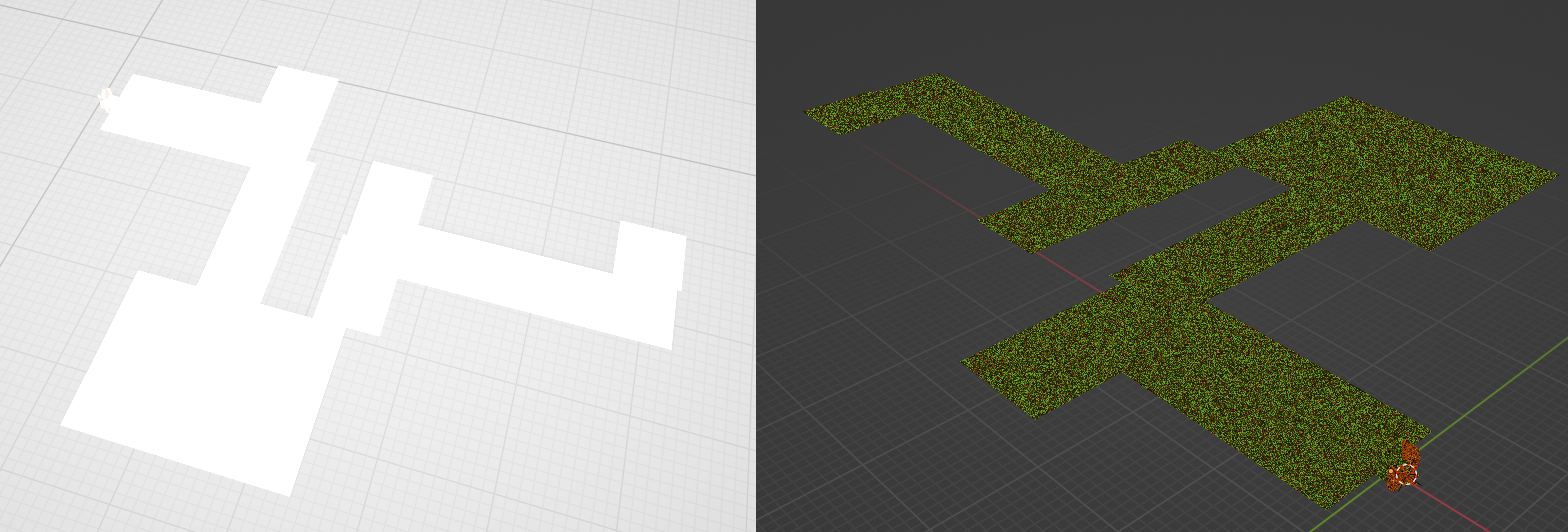
That's fair. I figured you would have to do something C3 side that would be at the expense of performance to some extent because I've made stuff in Blender and didn't see a way gltf could store it.
It would probably still definitely be a useful feature if used appropriately. Like attaching objects with collision boxes to damage the player if a limb hits them or chain models together maybe.
Currently I'm using the plugin for giant bosses in my first person horror game and some other various things that only it can pull off. Otherwise enemies and stuff are like DOOM billboards. So pinned objects might work fine in that setting.
This is a great plugin though. I've been using this stuff since Construct 2 and I never thought we'd be having full 3D some day even if only cosmetic.

